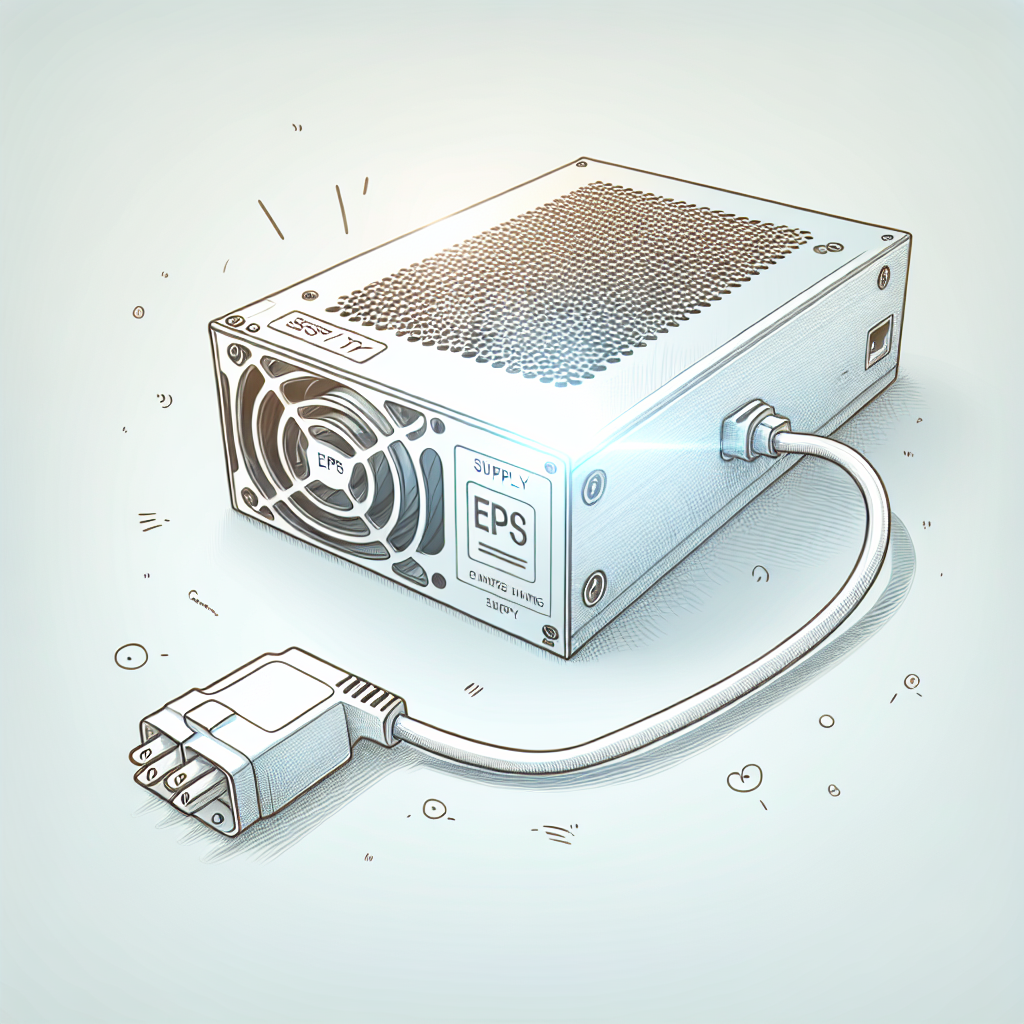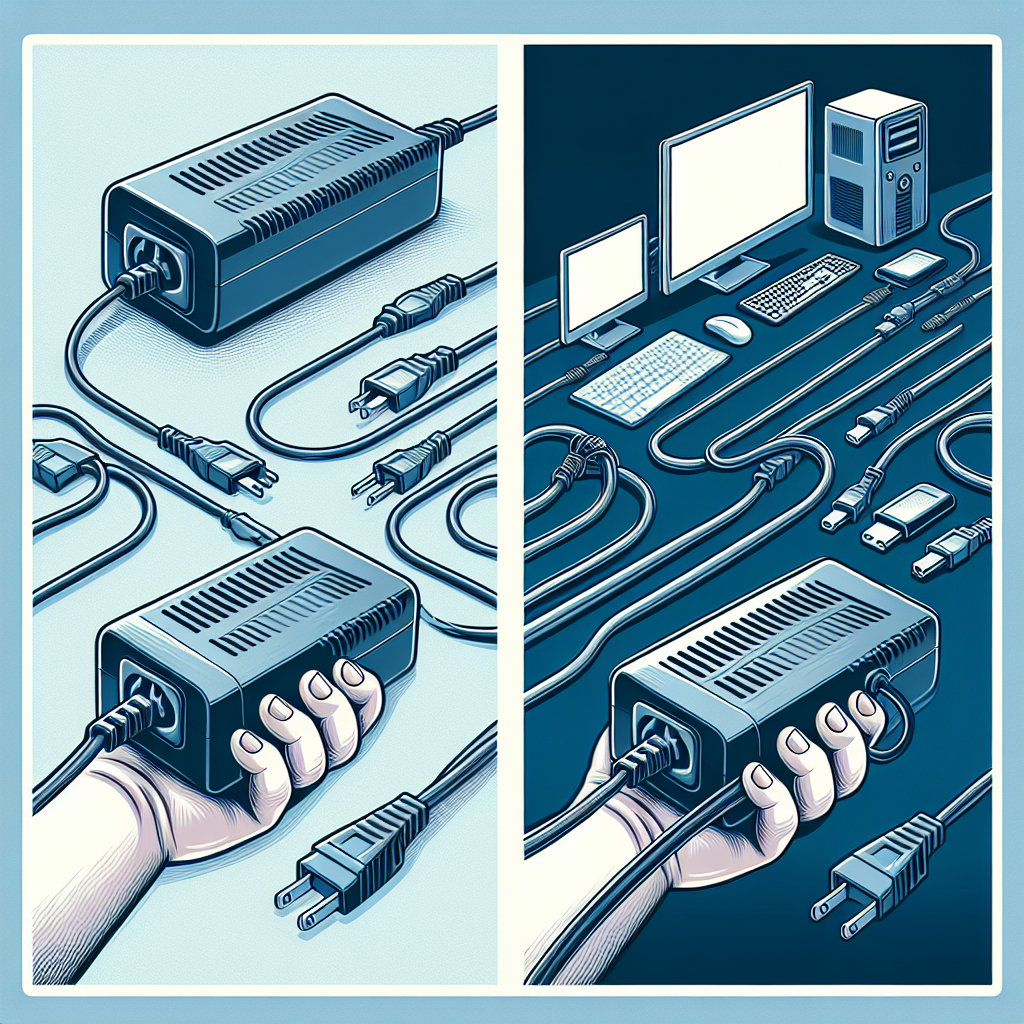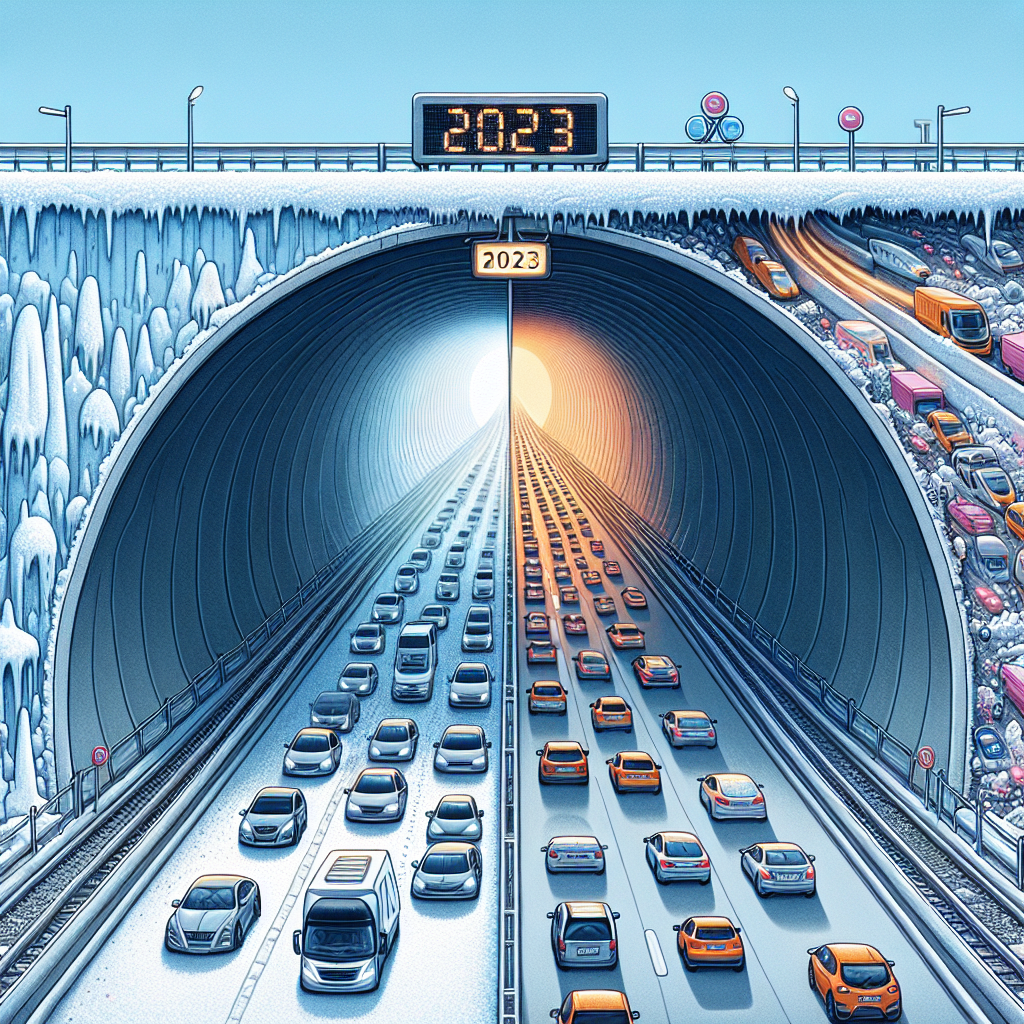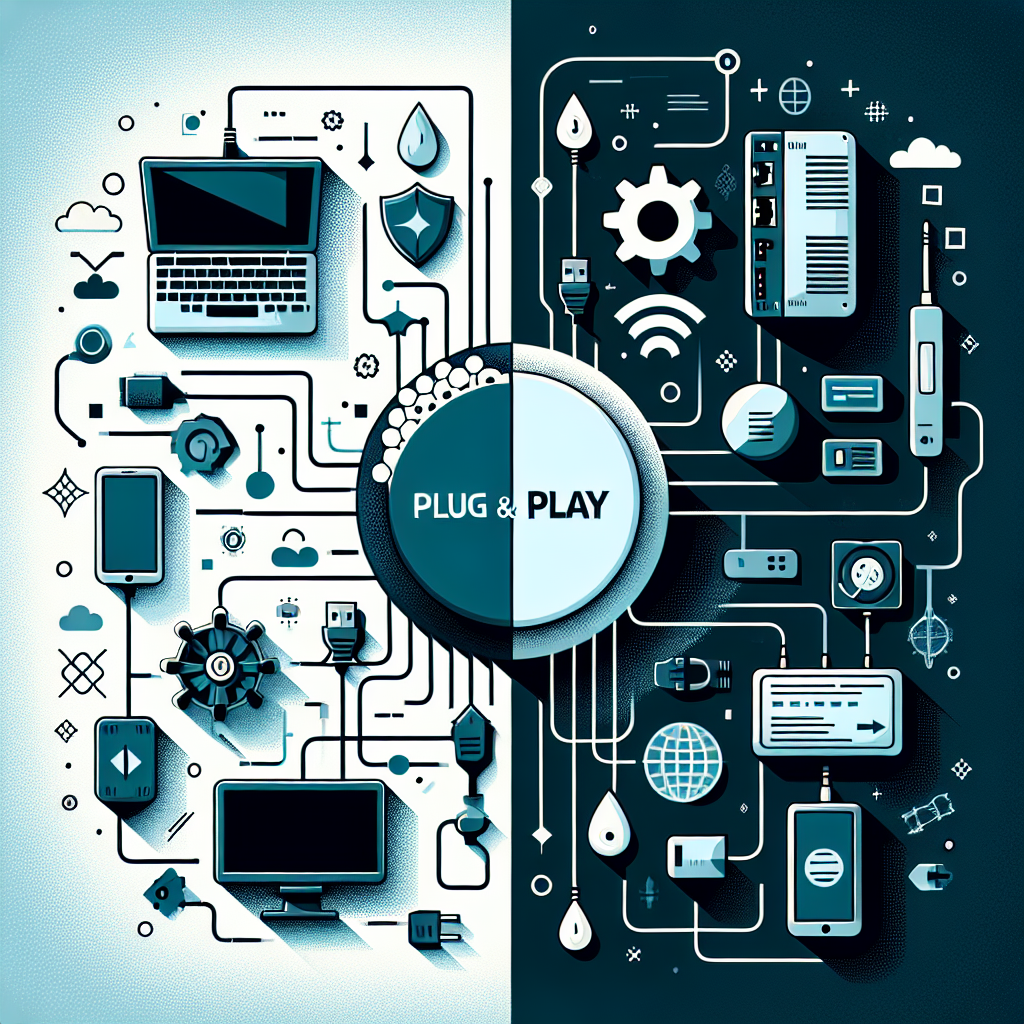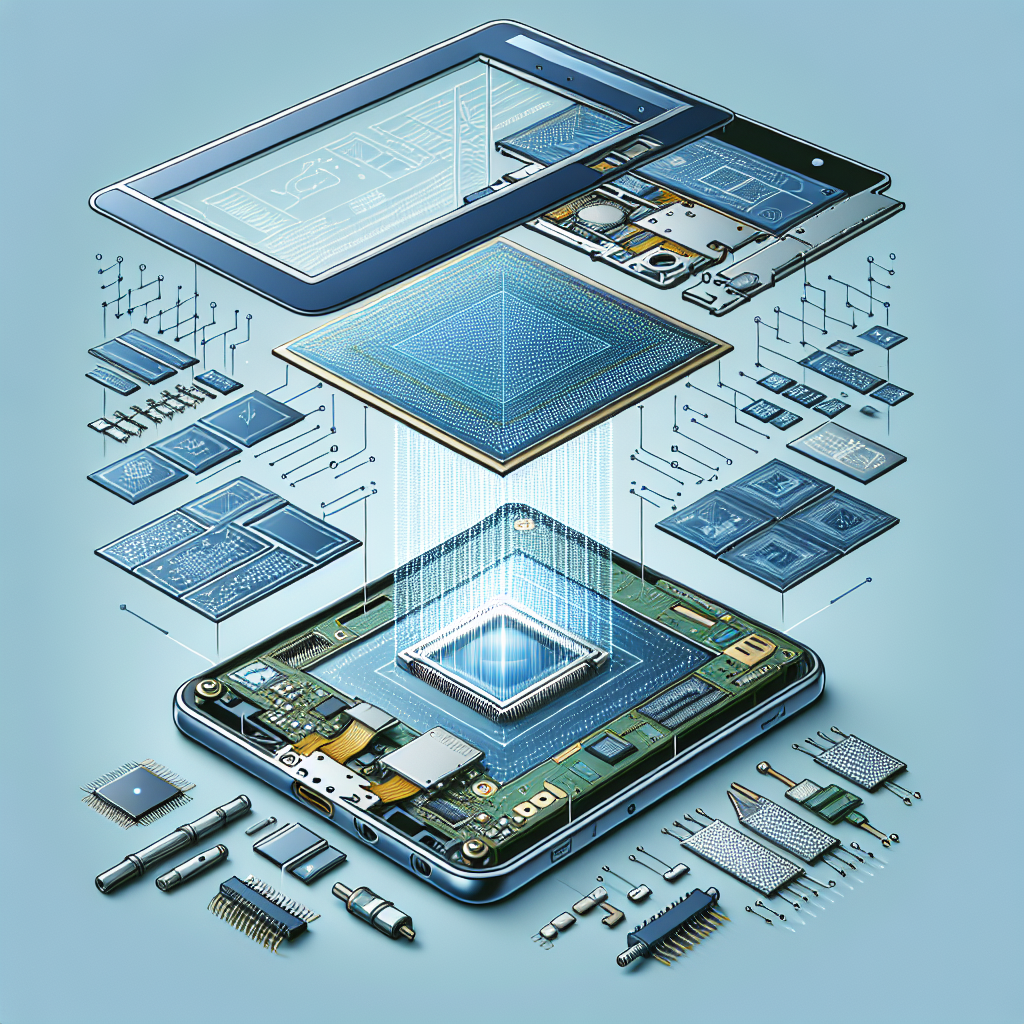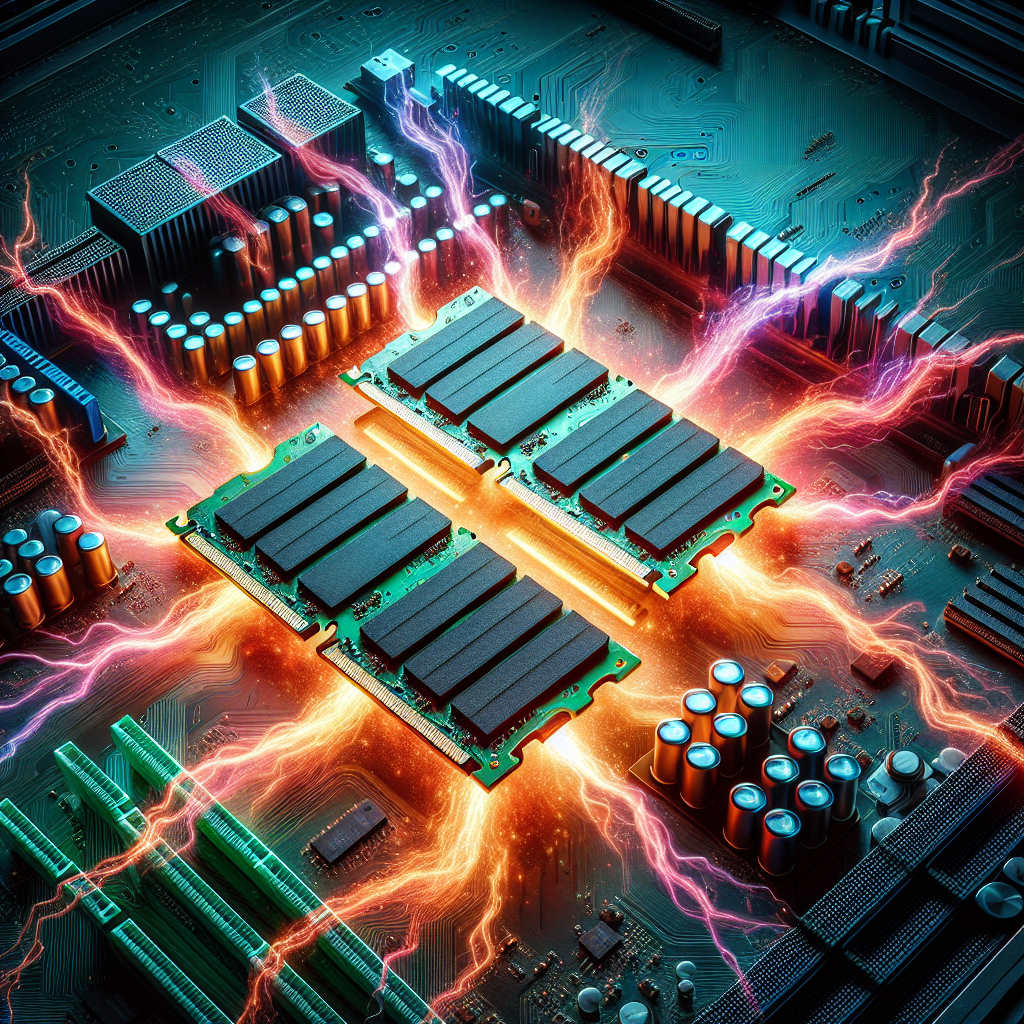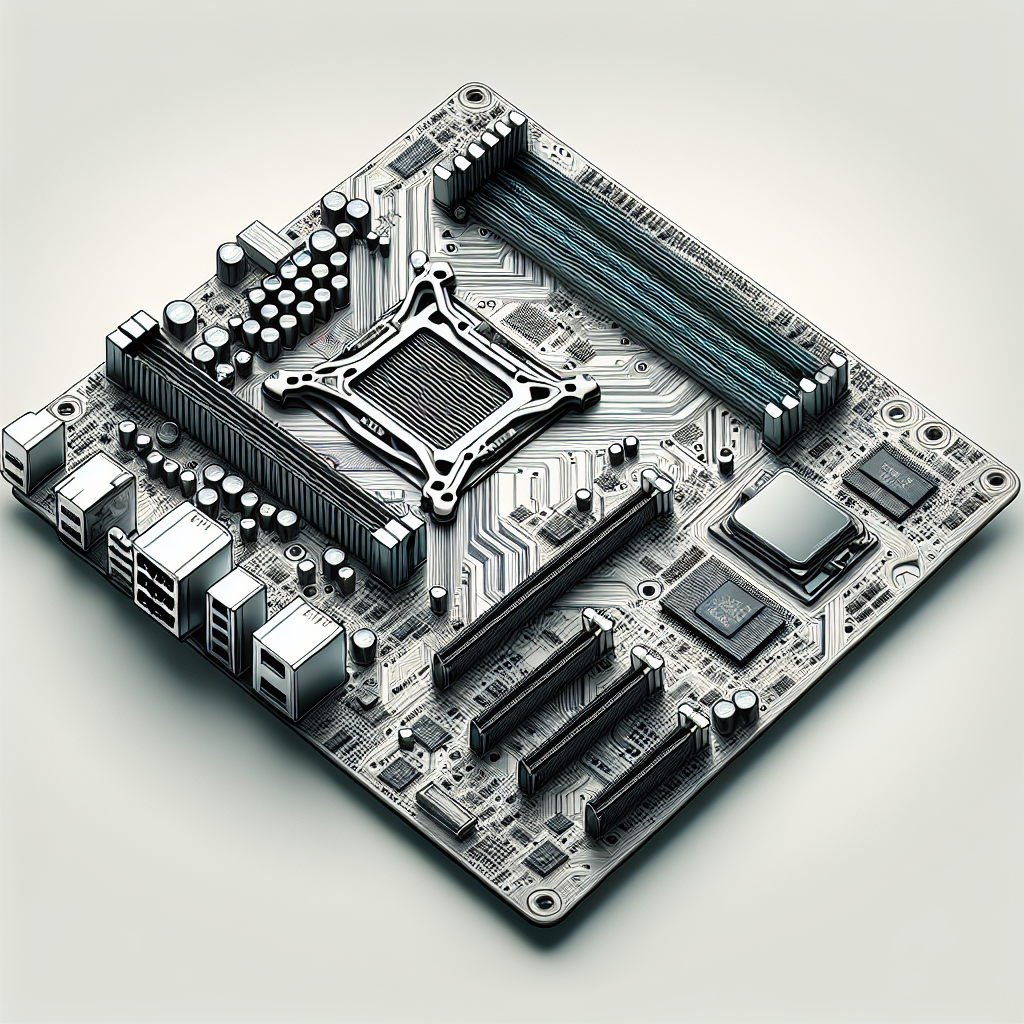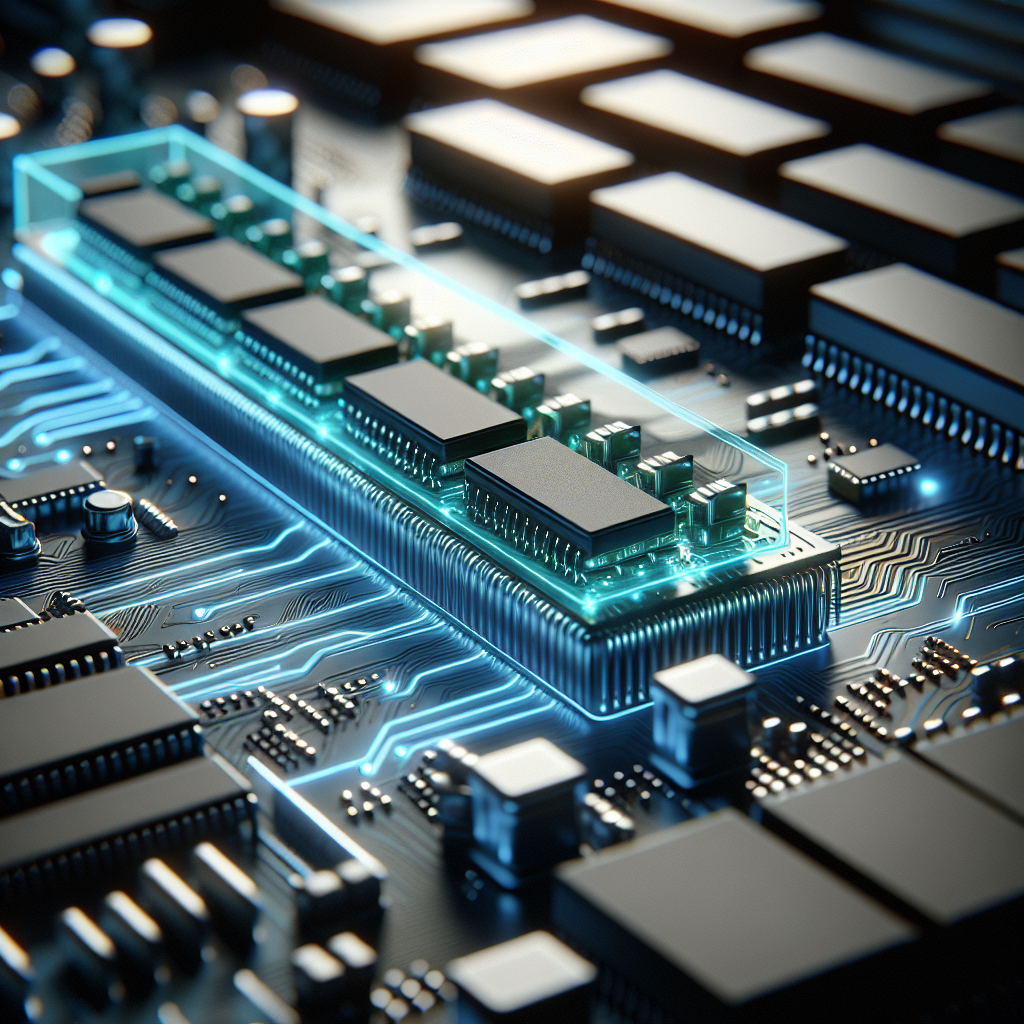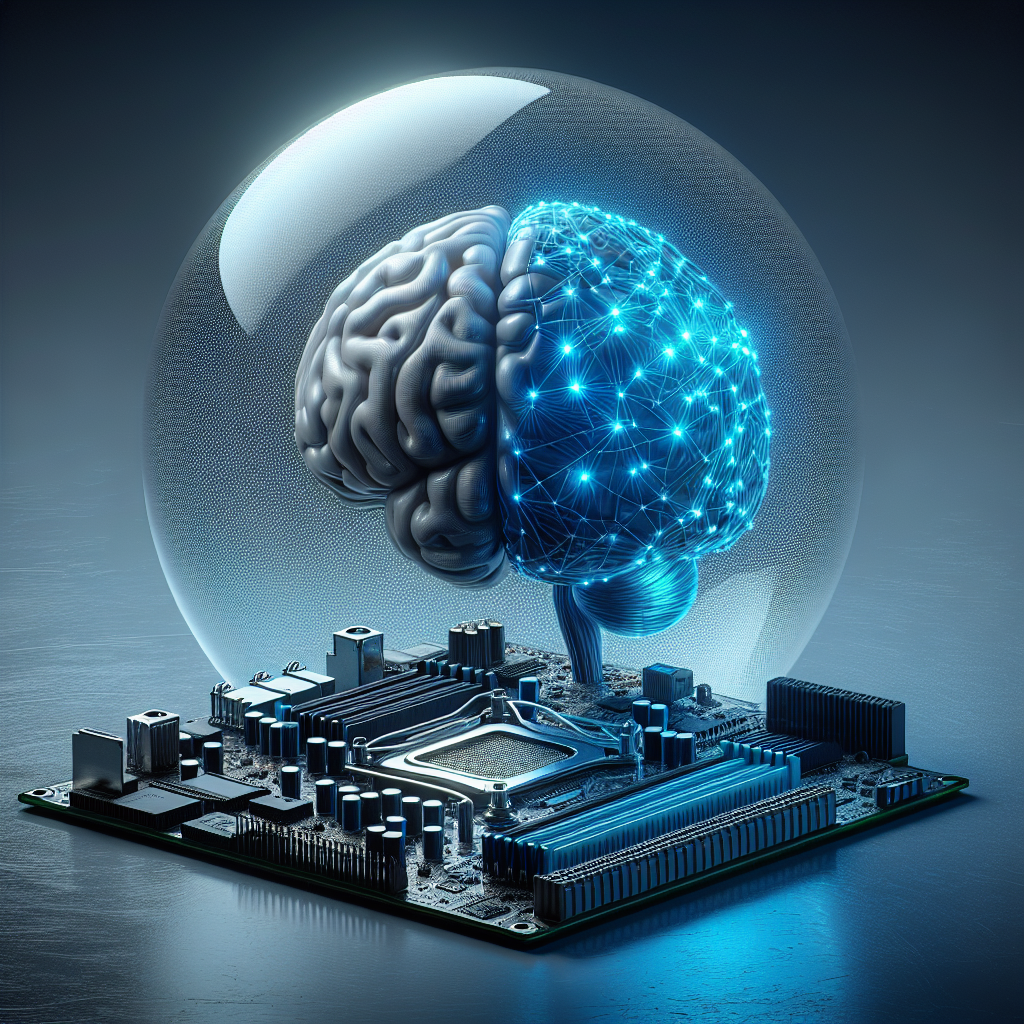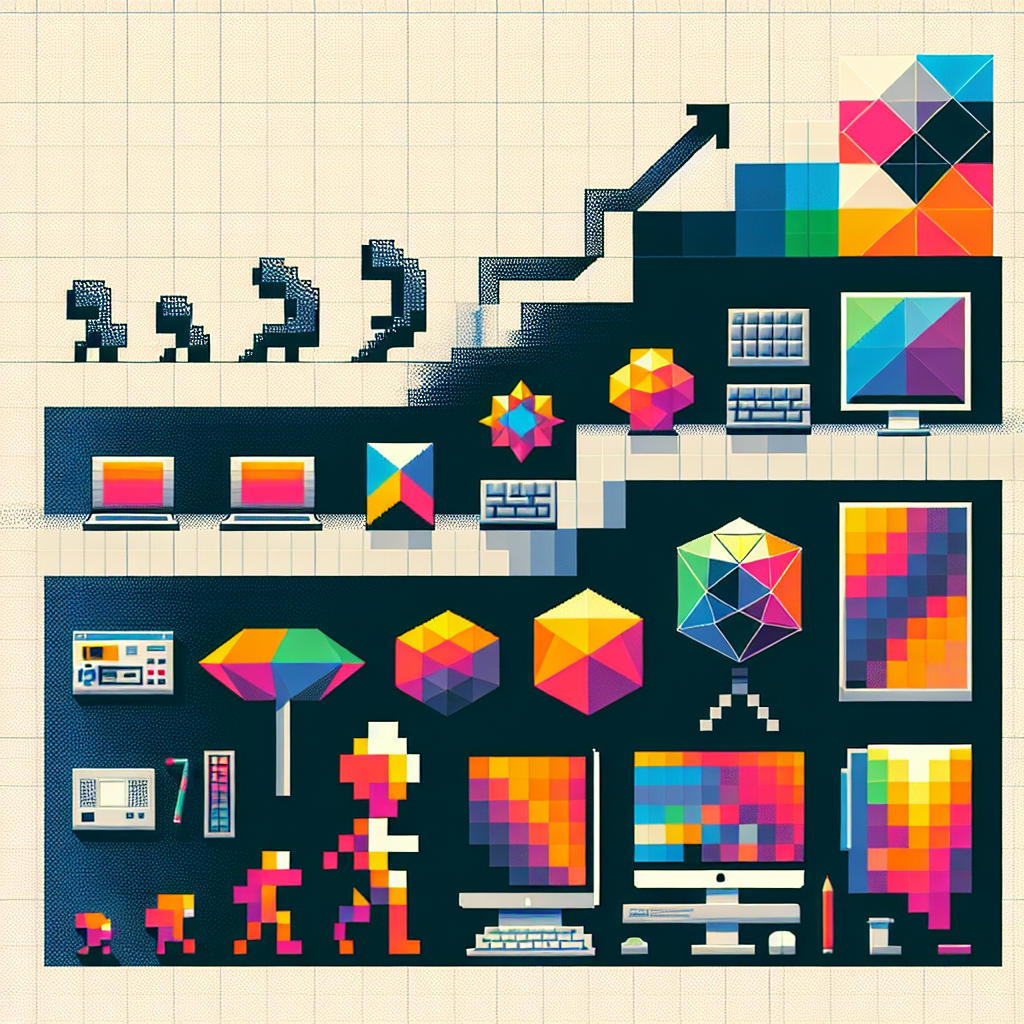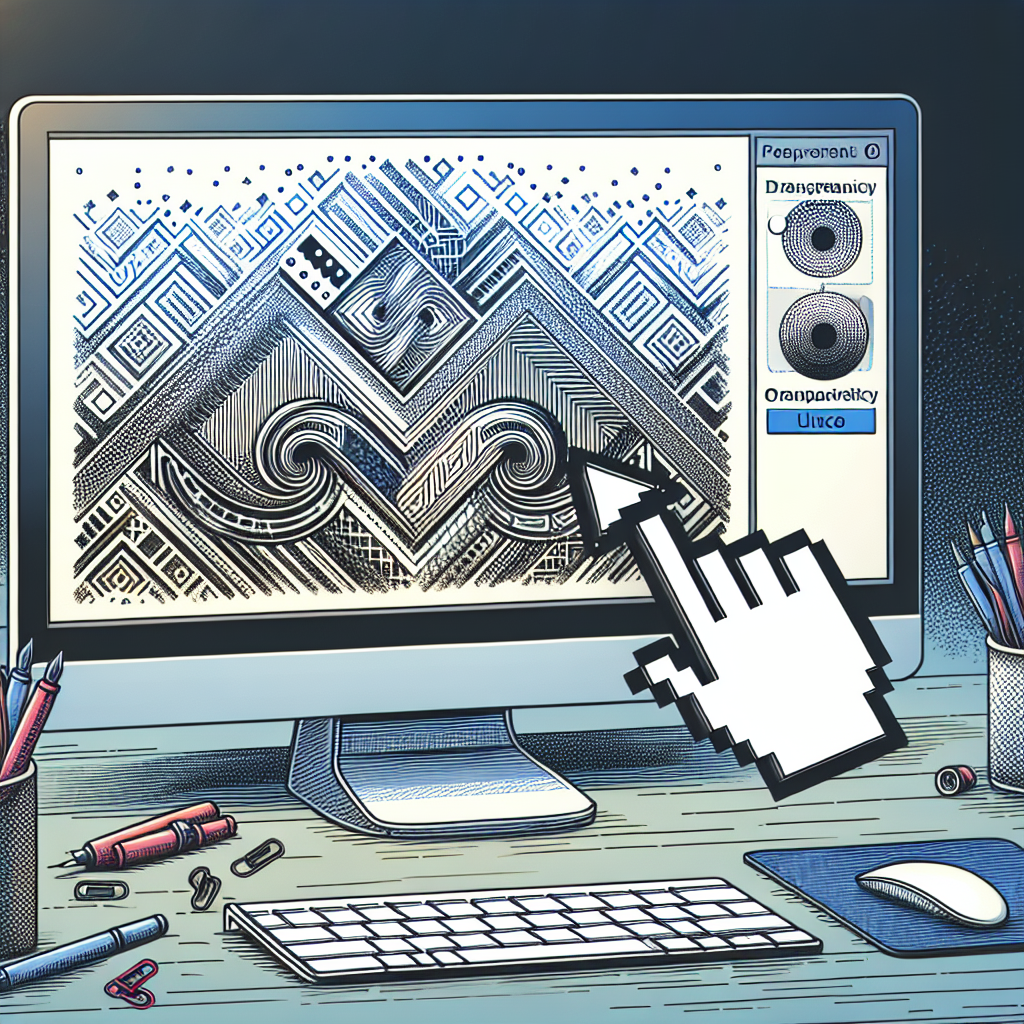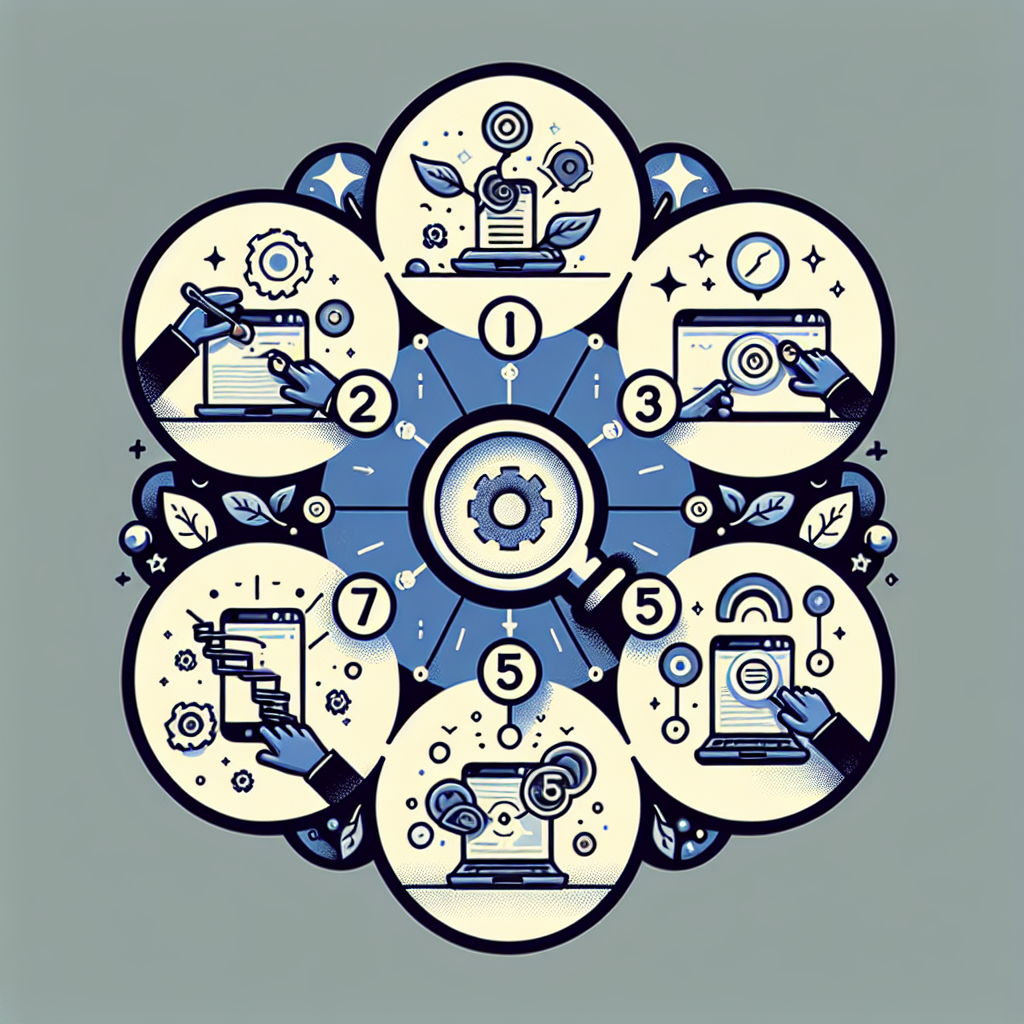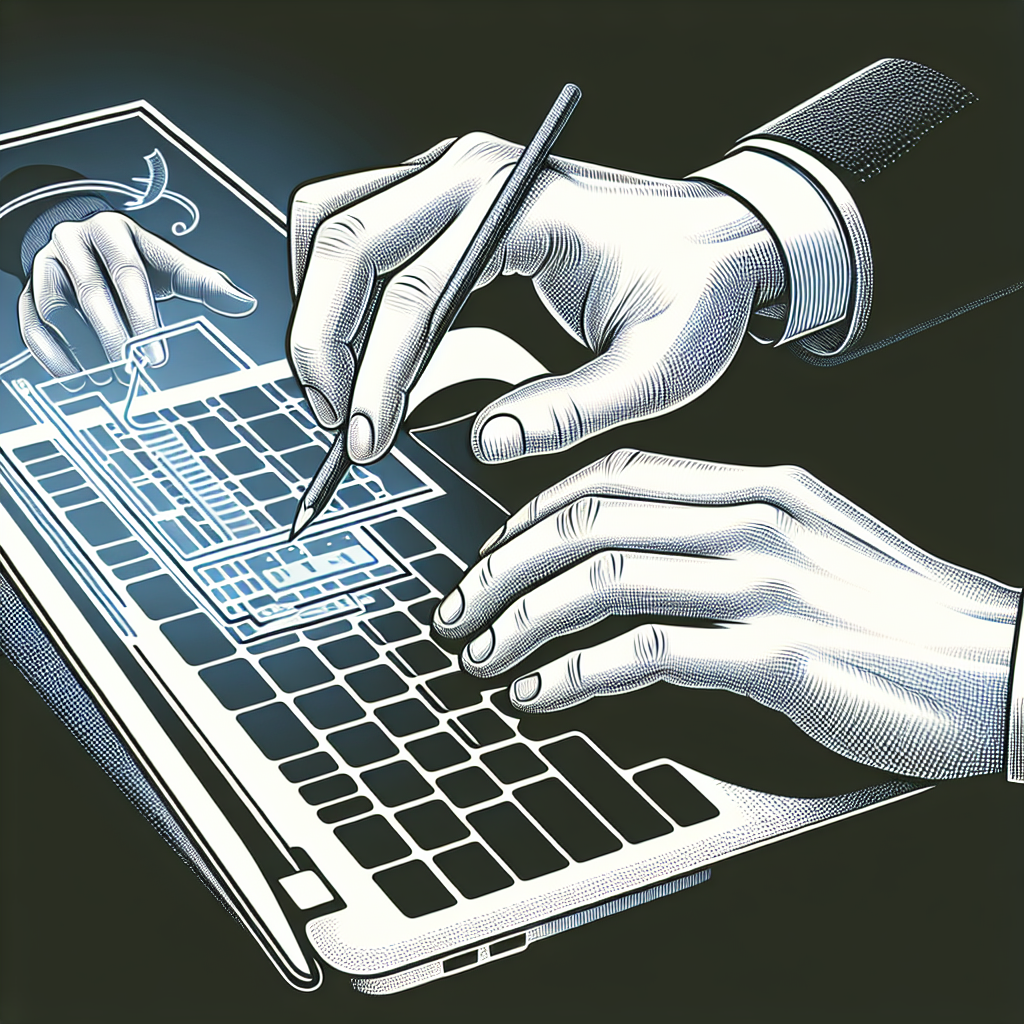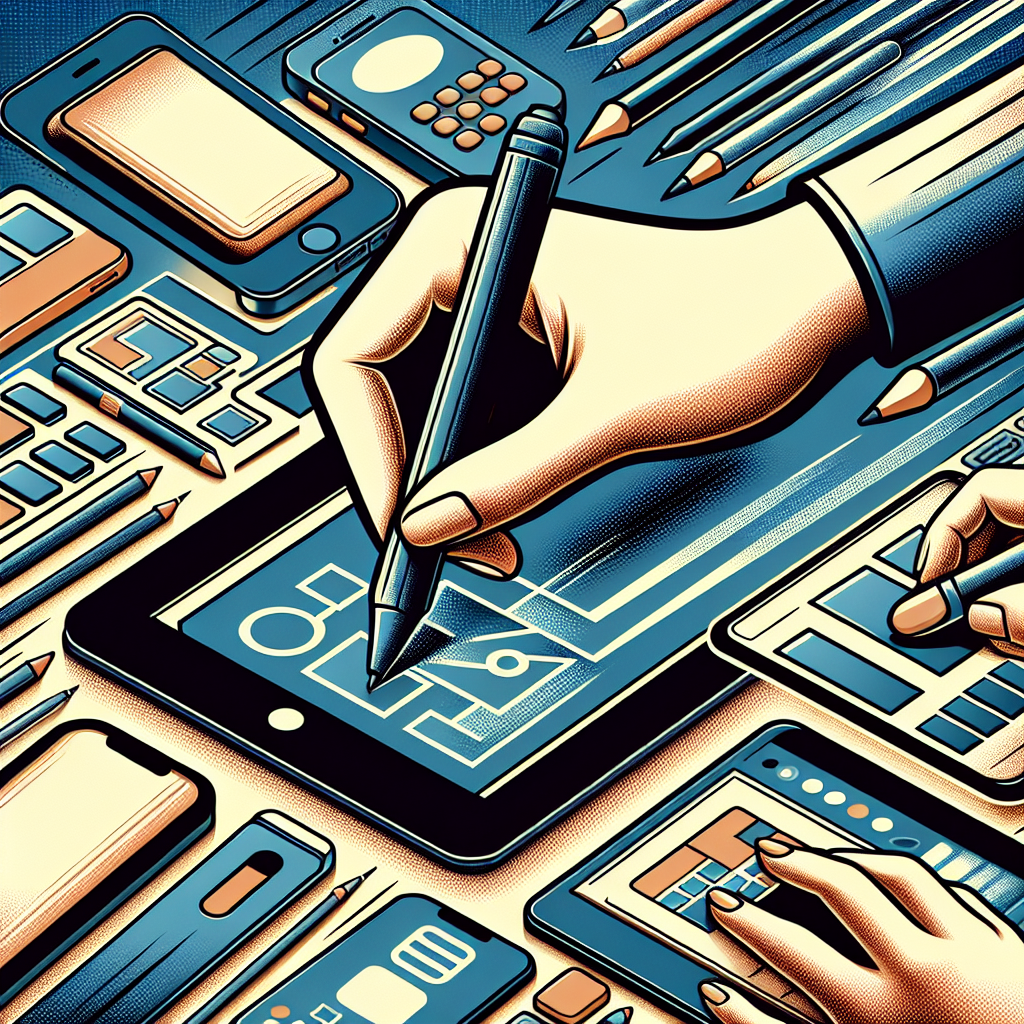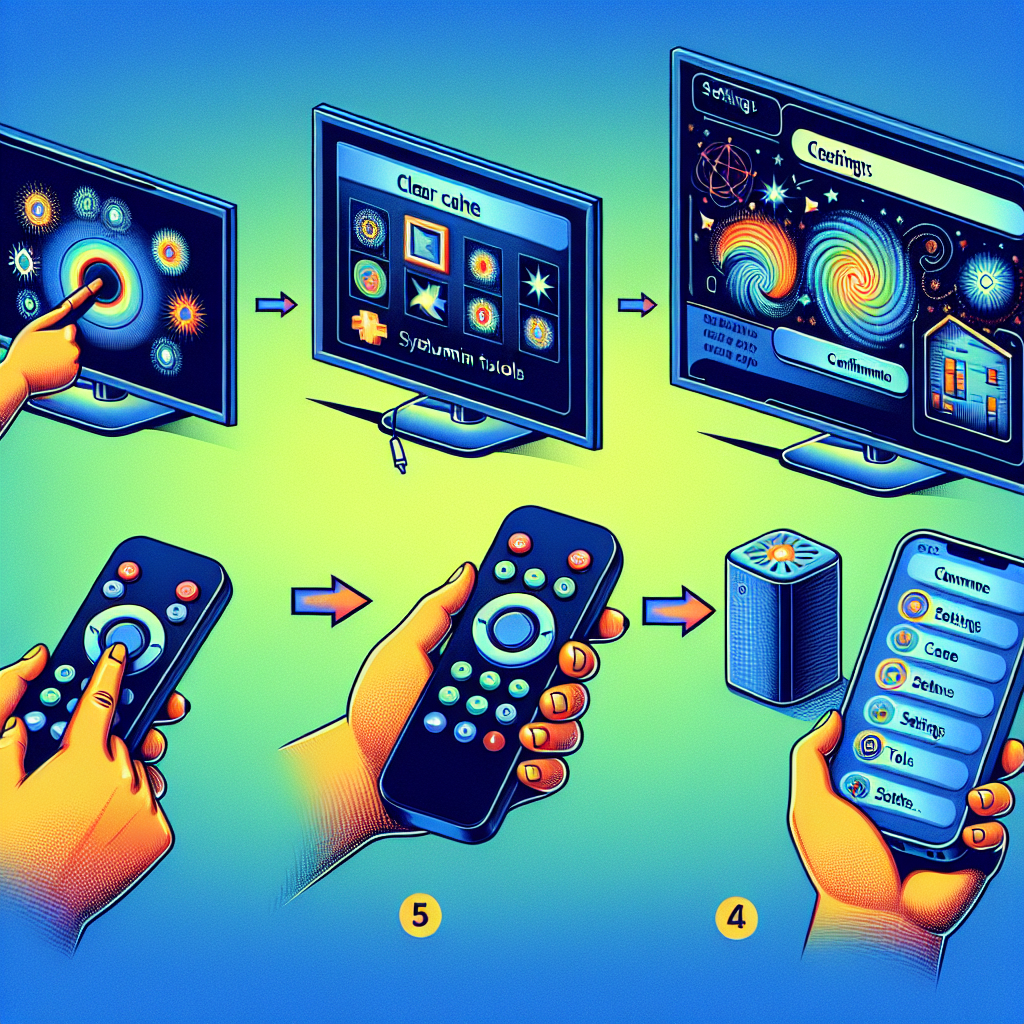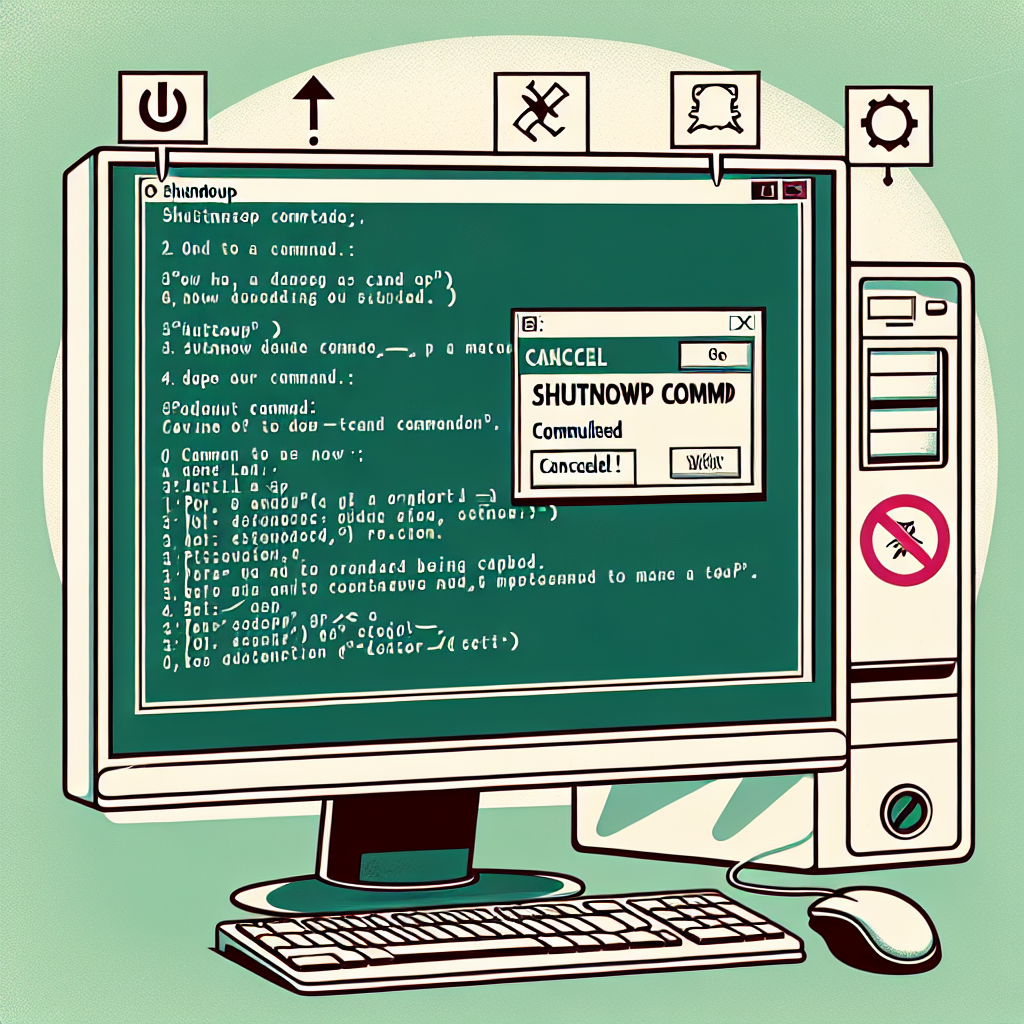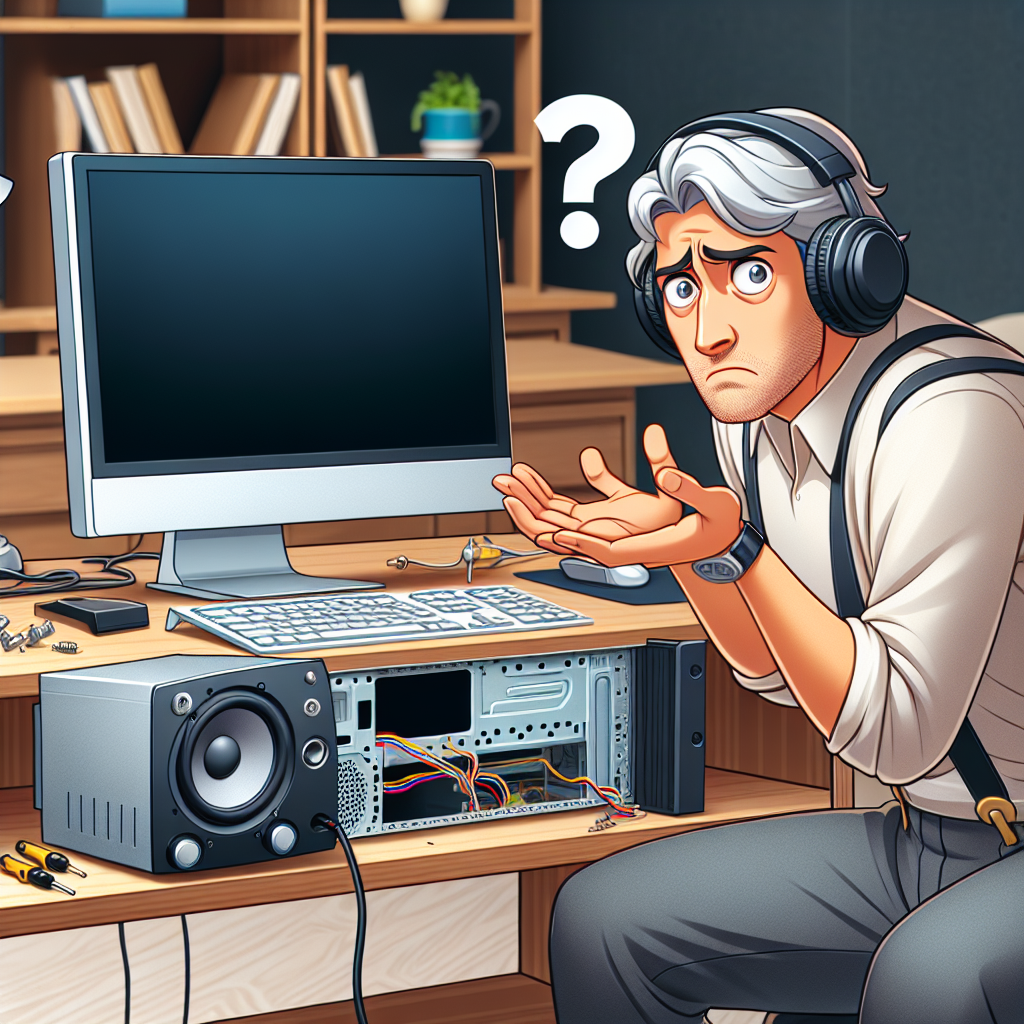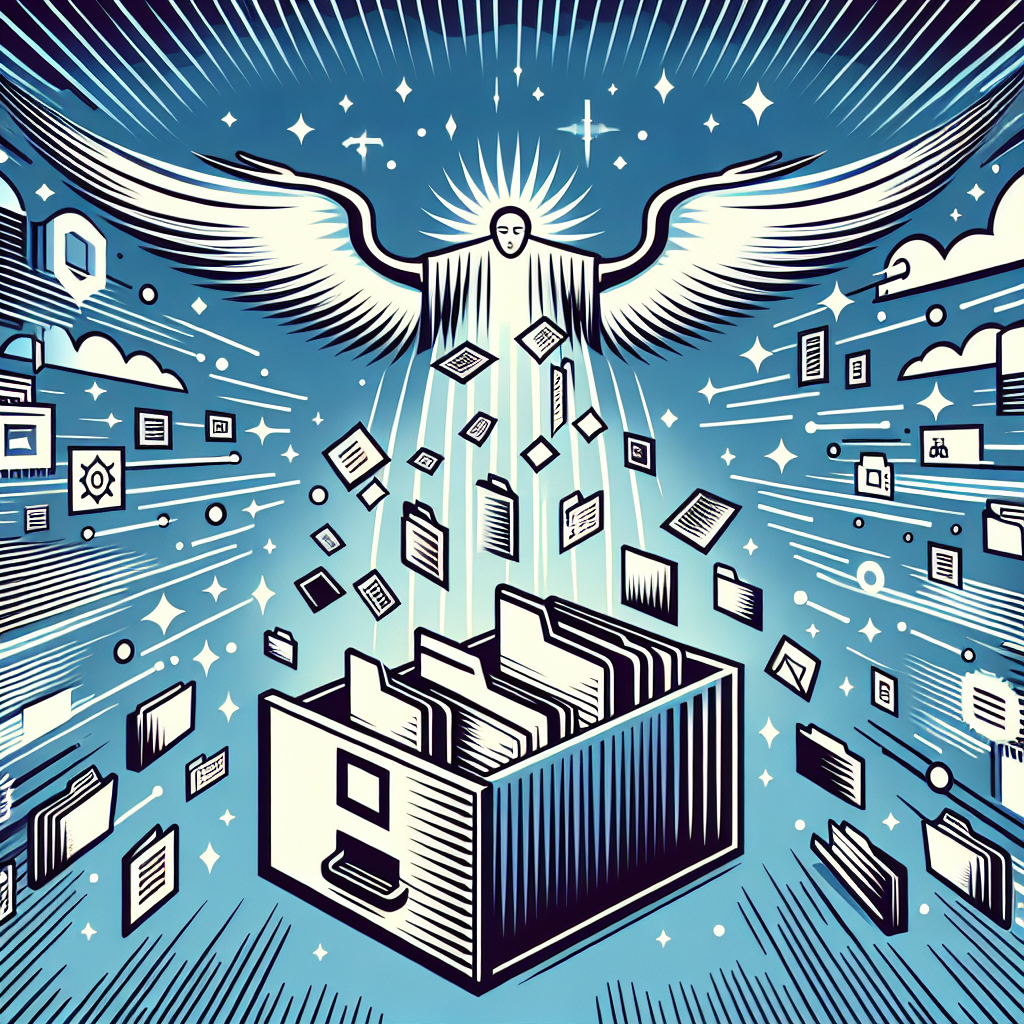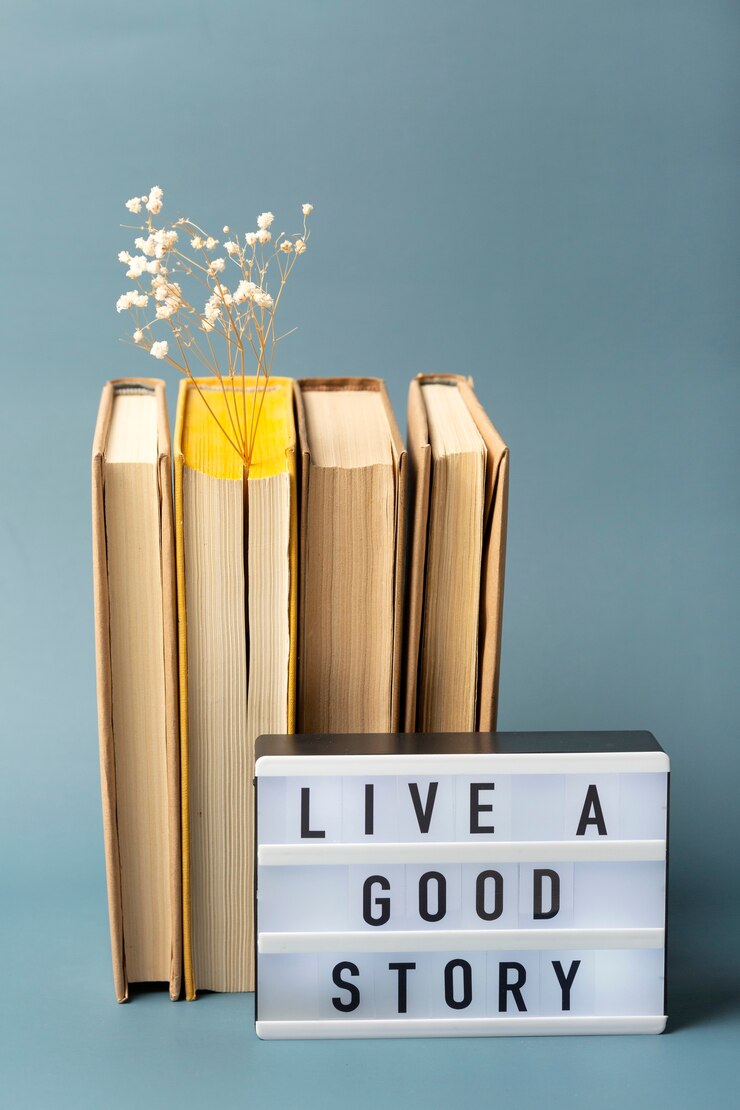In the swirling cauldron of online trends, TikTok’s hashtag challenges rise like fiery meteors, igniting fleeting bursts of creativity and laughter across the platform. These simple prompts, fueled by a catchy hashtag and a spark of ingenuity, morph into viral dances, hilarious skits, and unexpected transformations, drawing millions into their orbit. From wholesome flash mobs to laugh-out-loud meme retellings, these challenges transcend content categories, uniting strangers in a shared language of virality. Whether it’s mastering a dance with pixel-perfect precision or injecting humor into daily routines, TikTok’s hashtag challenges rewrite the rules of engagement, turning every user into a potential trendsetter and catapulting them into the dizzying heights of online fame. This article delves into the potent alchemy of these challenges, exploring their ingredients, their impact on the TikTok ecosystem, and the unique cultural currents they stir in their wake.